“Related Posts via Categories” is the WordPress plugin.
This Plugin will display the related posts list via categories.
It can automatically display the related posts list after the content of any single post of selected post types by options.
There are many options for the display, order, exclusion and post-type selection.
This plugin works when viewing a post of selected post types by options.
This plugin requires jQuery 1.6 or higher.
Requires: 3.2 or higher
Compatible up to: 3.5.2
Official page : English ( This page. ) / Japanese
Download
- Download : related-posts-via-categories.zip
- WordPress Plugin Directory : Related Posts via Categories
Installation
- Upload
related-posts-via-categoriesto the/wp-content/plugins/directory. - Activate the plugin through the ‘Plugins’ menu in WordPress.
Related Posts via Categories – Options
There are many options for the display, order, exclusion and post-type selection.
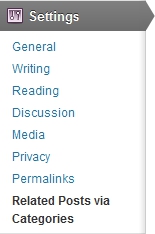
‘Settings’ » ‘Related Posts via Categories’
Display
When you click the ‘Display’ tab, options for display will appear.
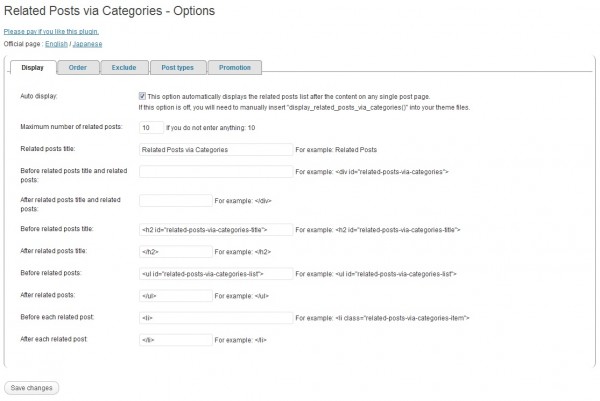
- Auto display
This option automatically displays the related posts list after the content on any single post page.
If this option is off, you will need to manually insert
display_related_posts_via_categories()into your theme files.- Maximum number of related posts
If you do not enter anything: 10
- Related posts title
For example: Related Posts
- Before related posts title and related posts
For example:
<div id="related-posts-via-categories">- After related posts title and related posts
For example:
</div>- Before related posts title
For example:
<h2 id="related-posts-via-categories-title">- After related posts title
For example:
</h2>- Before related posts
For example:
<ul id="related-posts-via-categories-list">- After related posts
For example:
</ul>- Before each related post
For example:
<li class="related-posts-via-categories-item">- After each related post
For example:
</li>
For example
<h2 id="related-posts-via-categories-title">Related Posts</h2>
<ul id="related-posts-via-categories-list">
<li class="related-posts-via-categories-item">Post Title 1</li>
<li class="related-posts-via-categories-item">Post Title 2</li>
</ul>
</div>
Order
When you click the ‘Order’ tab, options for order will appear.
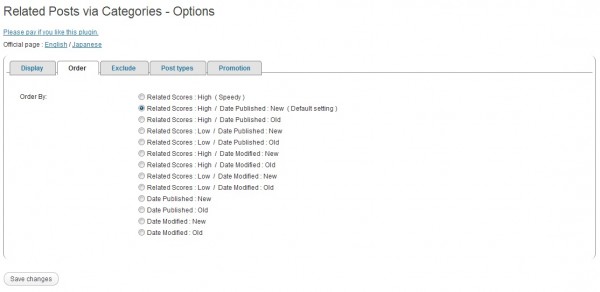
- Order By
Select the order.
- Related Scores : High ( Speedy )
- Related Scores : High / Date Published : New ( Default setting )
- Related Scores : High / Date Published : Old
- Related Scores : Low / Date Published : New
- Related Scores : Low / Date Published : Old
- Related Scores : High / Date Modified : New
- Related Scores : High / Date Modified : Old
- Related Scores : Low / Date Modified : New
- Related Scores : Low / Date Modified : Old
- Date Published : New
- Date Published : Old
- Date Modified : New
- Date Modified : Old
Exclude
When you click the ‘Exclude’ tab, options for exclude will appear.
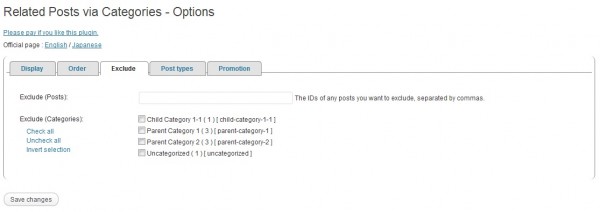
- Exclude (Posts)
The IDs of any posts you want to exclude, separated by commas.
- Exclude (Categories)
Select checkboxes of any categories you want to exclude.
Checkbox: The category name. ( The number of uses of this category. ) [ The category slug. ]
Post types
When you click the ‘Post types’ tab, options for post types will appear.

Select checkboxes of any post types you want to include in the list of Related Posts and display the list.
Displays checkboxes of them when there is any custom post types.
Promotion
When you click the ‘Promotion’ tab, options for promotion of this plugin will appear.
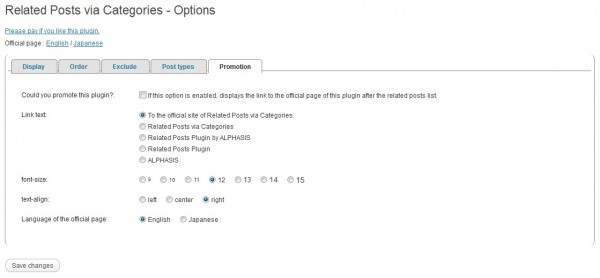
- Could you promote this plugin?
If this option is enabled, displays the link to the official page of this plugin after the related posts list.
- Link text
Select the link text.
- font-size
- Select a font size of the link text.
- text-align
Select the alignment of the link text.
- Language of the official page
Select from English and Japanese.
Display
If the user is not logged in.
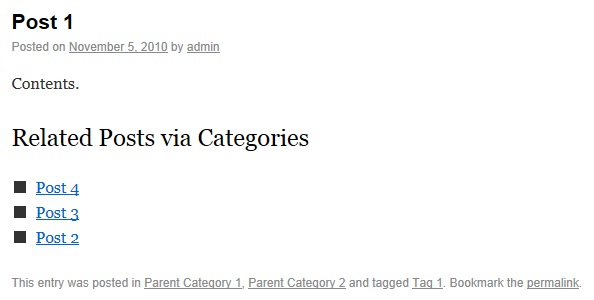
If the user is logged in.
It displays related scores if the user is logged in.

Localization
- English
- Japanese (ja)
- Persian (fa_IR)
- Armenian (hy_AM)
Changelog
Version 2.1.2
- Tested up to: WordPress 3.5.2
Version 2.1.1
- Added Armenian ( hy_AM ) language files.
- Tested up to: WordPress 3.4.2.
Version 2.1.0
- Changed the total source code.
- Came to require jQuery 1.6 or higher.
- Added post-type selection option.
Version 1.1.1
The official explanation page of ‘Related Posts via Categories 1.0.0 – 1.1.1’, click here.
- PHP code was changed to more strict.
Version 1.1.0
- Added a CSS class or ID.
- For example:
<ul id="related-posts-via-categories-list">
- For example:
- This plugin came to require jQuery.
Version 1.0.2
- Added Persian ( fa_IR ) language files.
- Compatible up to: WordPress 3.2.1
Version 1.0.1
- PHP code was changed to more strict.
- Compatible up to: WordPress 3.1
Version 1.0.0
- Initial Release