The description of the latest version of the ‘Related Posts via Categories’, click here.
‘Related Posts via Categories’ is the WordPress plugin.
This plugin will generate a related posts via categories.
It can automatically display related posts after the content on the single post page.
This plugin works when any single post page is being displayed.
This plugin requires the tag introduced in WordPress Version 3.0.
Official page : English ( This page. ) / Japanese
Download : related-posts-via-categories.zip
WordPress Plugin Directory : Related Posts via Categories
Installation
- Upload
related-posts-via-categoriesto the/wp-content/plugins/directory. - Activate the plugin through the ‘Plugins’ menu in WordPress.
Related Posts via Categories – Settings
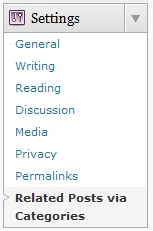
‘Settings’ » ‘Related Posts via Categories’
Display Settings
- Auto display
-
This option automatically displays related posts after the content on the single post page.
-
If this option is off, you will need to manually insert
display_related_posts_via_categories()into your theme files. - Maximum number of related posts
-
If you do not enter anything: 10
- Related posts title
-
For example: Related Posts
- Before related posts title and related posts
-
For example:
<div id="related-posts-via-categories"> - After related posts title and related posts
-
For example:
</div> - Before related posts title
-
For example:
<h2 id="related-posts-via-categories-title"> - After related posts title
-
For example:
</h2> - Before related posts
-
For example:
<ul id="related-posts-via-categories-list"> - After related posts
-
For example:
</ul> - Before each related post
-
For example:
<li class="related-posts-via-categories-item"> - After each related post
-
For example:
</li>
| For example |
|---|
|
<div id="related-posts-via-categories"> <h2 id="related-posts-via-categories-title">Related Posts</h2> <ul id="related-posts-via-categories-list"> <li class="related-posts-via-categories-item">Post Title 1</li> <li class="related-posts-via-categories-item">Post Title 2</li> </ul> </div> |
Other Settings
- Order By
-
Select
- Related Scores : High / Date Published : New ( Default setting )
- Related Scores : High / Date Published : Old
- Related Scores : Low / Date Published : New
- Related Scores : Low / Date Published : Old
- Related Scores : High / Date Modified : New
- Related Scores : High / Date Modified : Old
- Related Scores : Low / Date Modified : New
- Related Scores : Low / Date Modified : Old
- Date Published : New
- Date Published : Old
- Date Modified : New
- Date Modified : Old
- Exclude (Posts)
-
The IDs of any posts you want to exclude, separated by commas.
- Exclude (Categories)
-
The IDs of any categories you want to exclude, separated by commas.
- Extraction number of posts from category
-
If you do not enter anything: 300
Generation cases
If the user is not logged in.
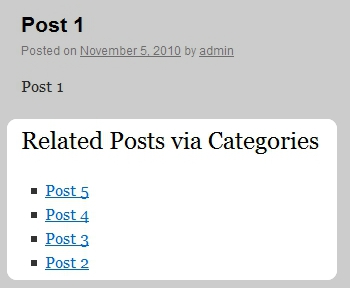
If the user is logged in.
It displays related scores if the user is logged in.

Changelog
Version 1.1.1
- PHP code was changed to more strict.
Version 1.1.0
- Added a CSS class or ID.
- For example:
<ul id="related-posts-via-categories-list">
- For example:
- This plugin came to require jQuery.
Version 1.0.2
- Added Persian ( fa_IR ) language files.
- Compatible up to: WordPress 3.2.1
Version 1.0.1
- PHP code was changed to more strict.
- Compatible up to: WordPress 3.1
Version 1.0.0
- Initial Release
