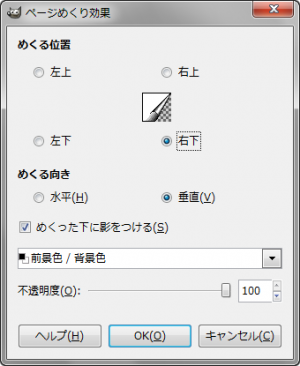“ページめくり”フィルターは、アクティブレイヤーもしくは選択範囲内の画像に対し、ページめくりの加工を施す変形フィルター。
ページを巻き上げるような効果を、演出できる。
ページめくり部分は、別レイヤーに生成する。
“ページめくり”フィルターの使い方
 メニューバーの「 フィルター > 変形 > ページめくり 」で、「 ページめくり 」ダイアログを開く。
メニューバーの「 フィルター > 変形 > ページめくり 」で、「 ページめくり 」ダイアログを開く。
「 ページめくり 」ダイアログ
- めくる位置
-
ページをめくる位置を「左上」「左下」「右上」「右下」から選択。
- めくる向き
-
ページをめくる向きを「水平」か「垂直」で選択。
- めくった下に影をつける
-
有効にすると、ページめくり部分の内側に影を加える。
- 前景色/背景色…
-
ページめくりの色を、「前景色/背景色」「現在のグラデーション」「現在のグラデーション(逆向き)」から選択。
- 不透明度
-
ページめくり部分の不透明度。
-
この数値を減らすと、ページめくり部分の下の画像が透けて見えるようになる。
“ページめくり”フィルターによる生成例
 元画像。
元画像。
この画像に、”ページめくり”フィルターを適用すると、それぞれ下のようになる。
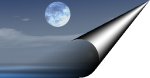 初期設定値で出力すると、こんな感じ。
初期設定値で出力すると、こんな感じ。めくる位置:右下
めくる向き:垂直
めくった下に影をつける:有効
前景色/背景色
不透明度:100%
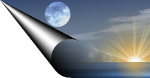 めくる位置:左下
めくる位置:左下
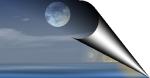 めくる位置:右上
めくる位置:右上
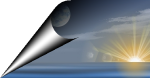 めくる位置:左上
めくる位置:左上
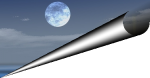 めくる向き:水平
めくる向き:水平
 めくった下に影をつける:無効
めくった下に影をつける:無効
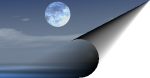 現在のグラデーション
現在のグラデーション
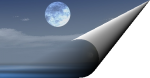 現在のグラデーション(逆向き)
現在のグラデーション(逆向き)
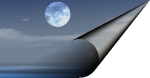 不透明度:25%
不透明度:25%
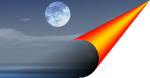 描画色:ff0000
描画色:ff0000背景色:ffd200
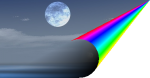 現在のグラデーション:HSV 時計回り
現在のグラデーション:HSV 時計回り
 選択範囲に適用。
選択範囲に適用。