GIMPの「表示」メニュー内の「サンプルポイントの表示」は、サンプルポイントの表示/非表示を切り替えることができる。
GIMP: 表示: サンプルポイントの表示
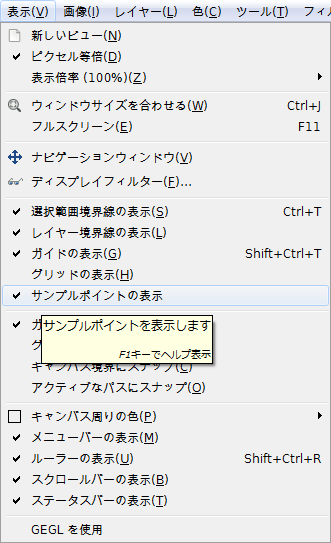
GIMPの「表示」メニュー内に、「サンプルポイントの表示」はある。
「表示」メニュー内の「サンプルポイントの表示」をクリックし、チェックマークを付けると、キャンバスにサンプルポイントを表示する。
「表示」メニュー内の「サンプルポイントの表示」を再度クリックし、チェックマークを外すと、キャンバスのサンプルポイントを非表示にする。
「サンプルポイントの表示」使用例

サンプルポイントを表示。

サンプルポイントを非表示。