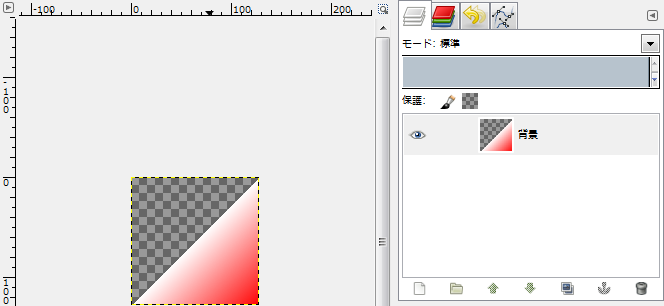GIMPの「レイヤー」メニュー内の「透明部分」のサブメニューの「半統合」は、アクティブレイヤーの半透明の部分を、背景色と入れ替える。
半統合
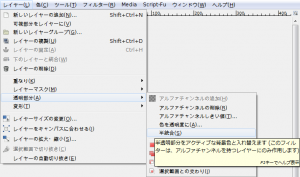
GIMPの「レイヤー」メニュー内の「透明部分」のサブメニューに、「半統合」はある。
アクティブレイヤーに、アルファチャンネルがない場合は、「レイヤー⇒透明部分⇒半統合」を使うことはできない。
「半統合」使用例
背景色に白色を選択した状態で、下の画像のような赤から透明のグラデーションに、「半統合」を適用すると、
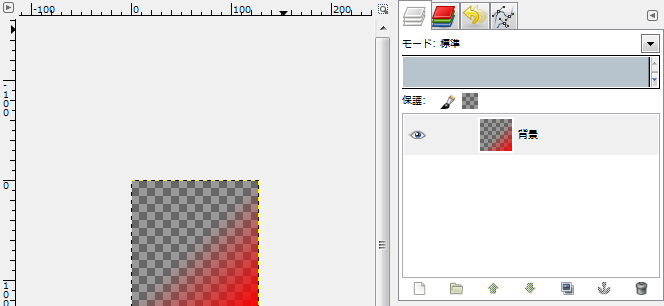
半透明の部分に白色が入り、赤から白のグラデーションになる。透明の部分は、透明のままである。