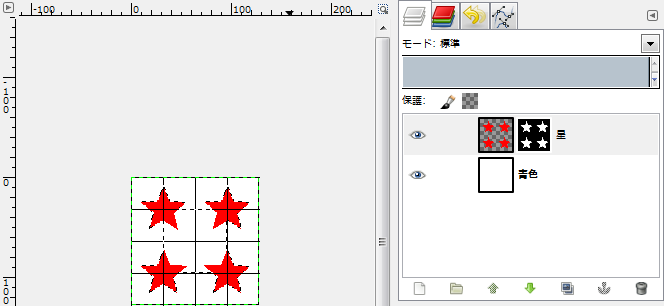GIMPの「レイヤー」メニュー内の「レイヤーマスク」のサブメニューの「選択範囲に加える」は、アクティブレイヤーのレイヤーマスクから、選択範囲を作る。既に選択範囲がある場合は、既にある選択範囲に加える。
選択範囲に加える
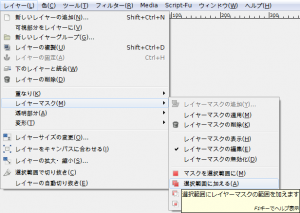
GIMPの「レイヤー」メニュー内の「レイヤーマスク」のサブメニューに、「選択範囲に加える」はある。
「選択範囲に加える」使用例
中央に矩形選択がある状態で、「レイヤー⇒レイヤーマスク⇒選択範囲に加える」を適用すると、
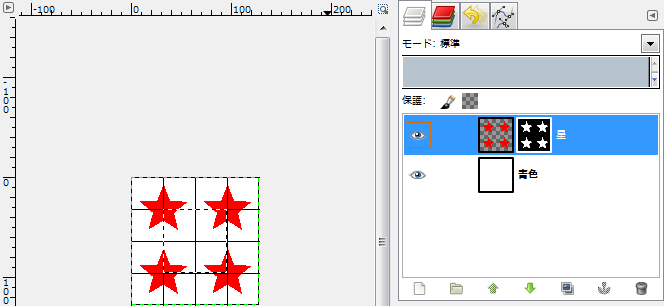
アクティブレイヤーである「星」のレイヤーのレイヤーマスクから作った選択範囲を、既にある選択範囲に加える。