GIMPの「レイヤー」メニュー内の「レイヤーグループの統合」は、アクティブレイヤーグループ内の可視レイヤーを、ひとつのレイヤーに統合する。
レイヤーグループの統合
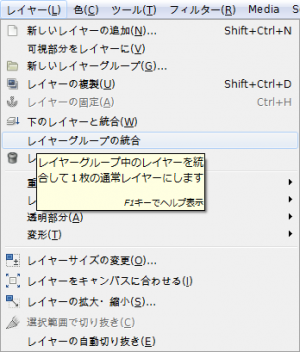
GIMPの「レイヤー」メニュー内に、「レイヤーグループの統合」はある。
「レイヤーグループの統合」使用例
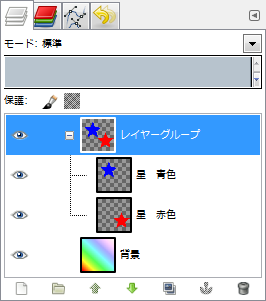
右のレイヤーダイアログ画像のように、レイヤーグループがアクティブな状態で、「レイヤー⇒レイヤーグループの統合」を適用すると、レイヤーグループ内の可視レイヤーを、ひとつのレイヤーに統合する。
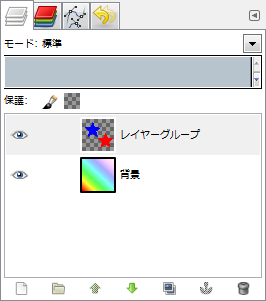
右のレイヤーダイアログ画像のように、レイヤーグループ内の可視レイヤーを統合。レイヤー名には、レイヤーグループ名が使われる。