GIMPの「レイヤー」メニュー内の「透明部分」のサブメニューの「選択範囲から引く」は、アクティブレイヤーのアルファチャンネルの透明度から、選択範囲を作り、既にある選択範囲から取り除く。事前に選択範囲がなければ、何もしない。
選択範囲から引く
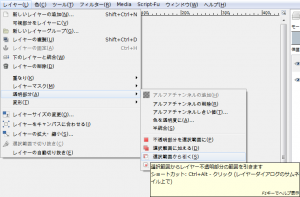
GIMPの「レイヤー」メニュー内の「透明部分」のサブメニューに、「選択範囲から引く」はある。
「選択範囲から引く」使用例
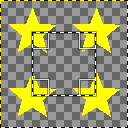
中央に矩形選択がある状態で、「レイヤー⇒透明部分⇒選択範囲から引く」を適用すると、

アクティブレイヤーのアルファチャンネルの透明度から作った選択範囲を、既にある選択範囲から取り除く。