「 Stars in the sky 」は、輝く星空や宇宙を、新しいレイヤーに、生成するGIMPスクリプト(Script-Fu)。
概要

右の画像は、「Stars in the sky」 で作った画像。
宇宙好きには、たまらない雰囲気が出ている。
レイヤーの寸法、星のスパイクの長さ、星のフレアの大きさは、設定できる。
インストール
配布ページ:Stars in the sky
「 starsinthesky.scm 」を、右クリック「 対象をファイルに保存 」し、scripts フォルダに入れる。
「 フィルタ > Script-Fu > スクリプトを再読み込み 」をクリック。
「 フィルタ 」内に、「 Space Art 」が追加されていれば成功。
“Stars in the sky″フィルタの使い方
「 フィルタ > Space Art > Stars in the sky 」で、「 Script-Fu: Stars in the sky 」ダイアログを開く。
「 Stars in the sky 」ダイアログ
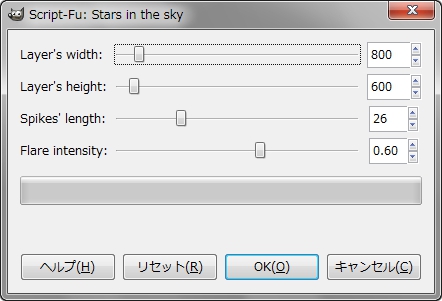
- Layer’s widrh
-
新しく生成するレイヤーの横幅を設定する。
- Layer’s height
-
新しく生成するレイヤーの高さを設定する。
- Spikes’ length
-
星のスパイクの長さを設定する。
- Flare intensity
-
星のフレアの大きさを設定する。
“Stars in the sky″フィルタによる生成例
 初期設定値で出力すると、こんな感じ。
初期設定値で出力すると、こんな感じ。
Spikes’ length: 26
Flare intensity: 0.60
 Spikes’ length: 0
Spikes’ length: 0
Flare intensity: 0.60
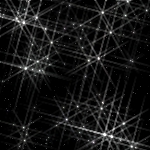 Spikes’ length: 100
Spikes’ length: 100
Flare intensity: 0.60
 Spikes’ length: 26
Spikes’ length: 26
Flare intensity: 0.00
 Spikes’ length: 26
Spikes’ length: 26
Flare intensity: 1.00

