areaObject.protocolは、area要素(エリア要素)のhref属性値内の「プロトコル」を取得、もしくは、設定するプロパティ。
構文
取得
var $protocol = $areaElementReference.protocol;
戻り値
area要素(エリア要素)のhref属性値内の「プロトコル」。
設定
$areaElementReference.protocol = protocol;
- protocol
http:やhttps:などのプロトコルを指定。
サンプル
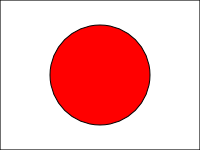
プロトコル:
サンプルの動作について
- 「プロトコル」ボタンをクリックすると、「プロトコル:」の右横に「http:」と表示する。
サンプルのソースコード
JavaScript
<script type="text/javascript">
function getProtocol() {
var $elementReference = document.getElementById( "sample" );
var $protocol = $elementReference.protocol;
document.getElementById( "sampleOutput" ).innerHTML = $protocol;
}
</script>
function getProtocol() {
var $elementReference = document.getElementById( "sample" );
var $protocol = $elementReference.protocol;
document.getElementById( "sampleOutput" ).innerHTML = $protocol;
}
</script>
HTML
<div>
<img src="http://alphasis.info/wp-content/uploads/2013/11/javascript-dom-area-sample.png" alt="サンプル" usemap="#sampleMap">
<map name="sampleMap">
<area id="sample" shape="circle" coords="100,75,50" href="http://alphasis.info/javascript/dom/areaobject/" target="_blank" />
</map>
</div>
<p>
<button onclick="getProtocol();">プロトコル</button>
</p>
<p>プロトコル:<span id="sampleOutput"></span></p>
<img src="http://alphasis.info/wp-content/uploads/2013/11/javascript-dom-area-sample.png" alt="サンプル" usemap="#sampleMap">
<map name="sampleMap">
<area id="sample" shape="circle" coords="100,75,50" href="http://alphasis.info/javascript/dom/areaobject/" target="_blank" />
</map>
</div>
<p>
<button onclick="getProtocol();">プロトコル</button>
</p>
<p>プロトコル:<span id="sampleOutput"></span></p>