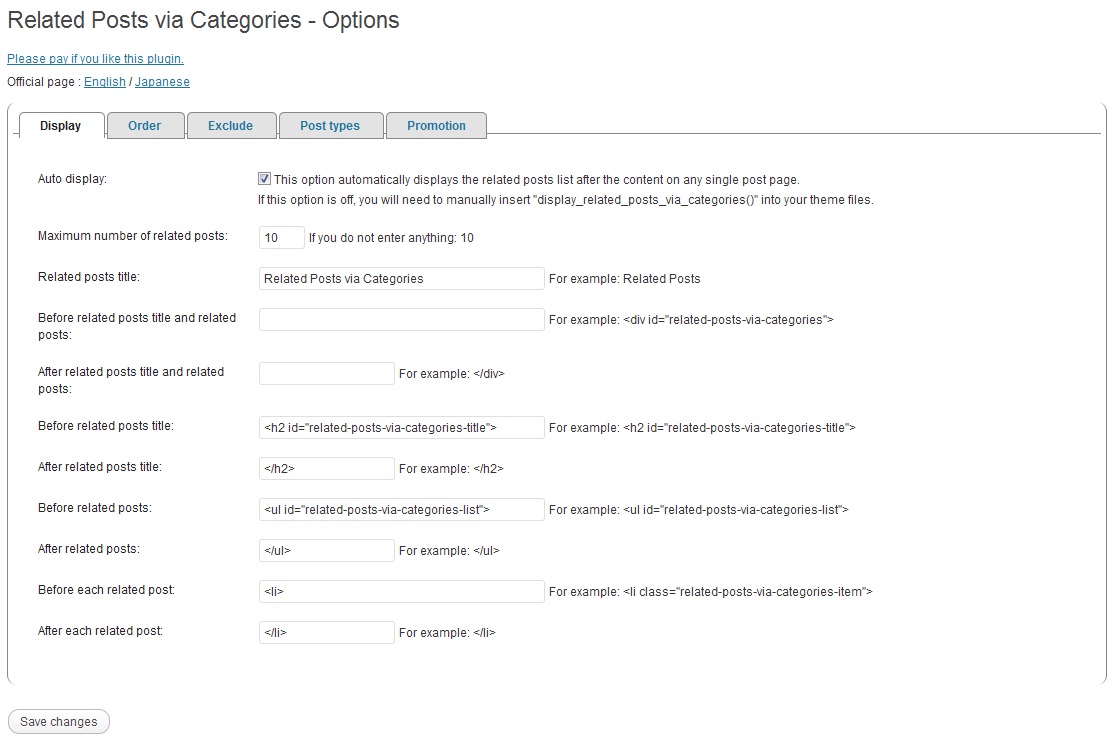When you click the ‘Display’ tab, options for display will appear.
- Auto display
-
This option automatically displays the related posts list after the content on any single post page.
-
If this option is off, you will need to manually insert
display_related_posts_via_categories()into your theme files. - Maximum number of related posts
-
If you do not enter anything: 10
- Related posts title
-
For example: Related Posts
- Before related posts title and related posts
-
For example:
<div id="related-posts-via-categories"> - After related posts title and related posts
-
For example:
</div> - Before related posts title
-
For example:
<h2 id="related-posts-via-categories-title"> - After related posts title
-
For example:
</h2> - Before related posts
-
For example:
<ul id="related-posts-via-categories-list"> - After related posts
-
For example:
</ul> - Before each related post
-
For example:
<li class="related-posts-via-categories-item"> - After each related post
-
For example:
</li>